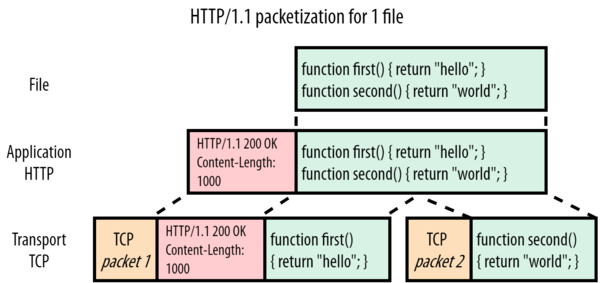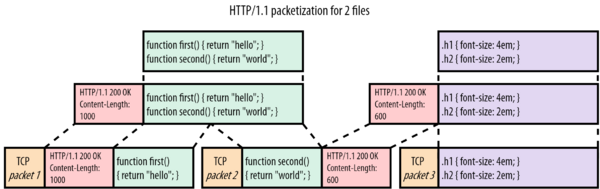| 第9行: | 第9行: | ||
This concept has been one of the hardest Web performance problems to solve. | This concept has been one of the hardest Web performance problems to solve. | ||
== HOL blocking in HTTP/1.1 == | == HOL blocking in HTTP/1.1 == | ||
HTTP/1.1 is a protocol from a simpler time. A time when protocols could still be text-based and readable on the wire. This is illustrated in Figure 1 below: | |||
[[Image:1_H1_1file.png|600px|border]] | [[Image:1_H1_1file.png|600px|border]] | ||
We can see that the HTTP aspect itself is straightforward: it just adds some textual “headers” (red) directly in front of the plaintext file content or “payload”. Headers + payload are then passed down to the underlying TCP (orange) for actual transport to the client. For this example, let’s pretend we cannot fit the entire file into 1 TCP packet and it has to be split up into two parts. | |||
Now let’s see what happens when the browser also requests style.css in Figure 2: | |||
[[Image:2_H1_2files.png|600px|border]] | [[Image:2_H1_2files.png|600px|border]] | ||
In this case, we are sending style.css (purple) after the response for script.js has been transmitted. The headers and content for style.css are simply appended after the JavaScript (JS) file. The receiver uses the Content-Length header to know where each response ends and another starts (in our simplified example, script.js is 1000 bytes large, while style.css is just 600 bytes). | |||
All of that seems sensible enough in this simple example with two small files. However, imagine a scenario in which the JS file is much larger than CSS (say 1MB instead of 1KB). In this case, the CSS would have to wait before the entire JS file was downloaded, even though it is much smaller and thus could be parsed/used earlier. Visualizing this more directly, using the number 1 for large_script.js and 2 for style.css, we would get something like this: | |||
<syntaxhighlight lang="bash"> | |||
11111111111111111111111111111111111111122 | |||
</syntaxhighlight> | |||
[[Category:Network]] | [[Category:Network]] | ||
2023年12月8日 (五) 03:13的版本
Head-of-line blocking (HOL blocking) in computer networking is a performance-limiting phenomenon that occurs when a line of packets is held up in a queue by a first packet. Solving HOL blocking was also one of the main motivations behind not just HTTP/3 and QUIC but also HTTP/2.
The HOL blocking problem
It’s difficult to give you a single technical definition of HOL blocking, as this blogpost alone describes four different variations of it. A simple definition however would be:
When a single (slow) object prevents other/following objects from making progress
A good real-life metaphor is a grocery store with just a single check-out counter. One customer buying a lot of items can end up delaying everyone behind them, as customers are served in a First In, First Out manner. Another example is a highway with just a single lane. One car crash on this road can end up jamming the entire passage for a long time. As such, even a single issue at the “head” can “block” the entire “line”[1].
This concept has been one of the hardest Web performance problems to solve.
HOL blocking in HTTP/1.1
HTTP/1.1 is a protocol from a simpler time. A time when protocols could still be text-based and readable on the wire. This is illustrated in Figure 1 below:
We can see that the HTTP aspect itself is straightforward: it just adds some textual “headers” (red) directly in front of the plaintext file content or “payload”. Headers + payload are then passed down to the underlying TCP (orange) for actual transport to the client. For this example, let’s pretend we cannot fit the entire file into 1 TCP packet and it has to be split up into two parts.
Now let’s see what happens when the browser also requests style.css in Figure 2:
In this case, we are sending style.css (purple) after the response for script.js has been transmitted. The headers and content for style.css are simply appended after the JavaScript (JS) file. The receiver uses the Content-Length header to know where each response ends and another starts (in our simplified example, script.js is 1000 bytes large, while style.css is just 600 bytes).
All of that seems sensible enough in this simple example with two small files. However, imagine a scenario in which the JS file is much larger than CSS (say 1MB instead of 1KB). In this case, the CSS would have to wait before the entire JS file was downloaded, even though it is much smaller and thus could be parsed/used earlier. Visualizing this more directly, using the number 1 for large_script.js and 2 for style.css, we would get something like this:
11111111111111111111111111111111111111122