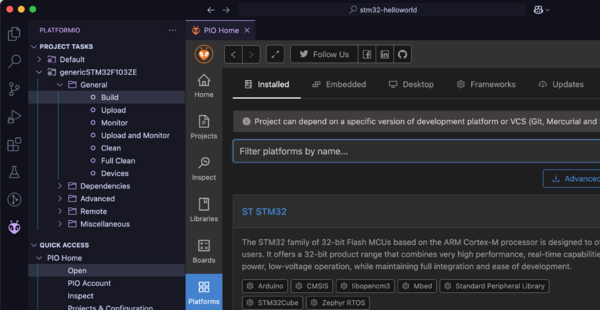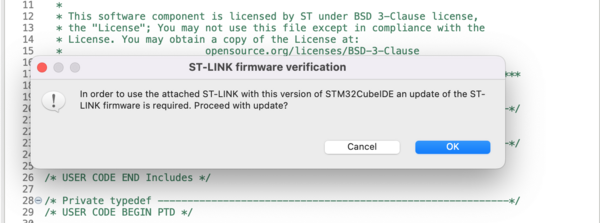| 第55行: | 第55行: | ||
dev-type: F1xx_HD | dev-type: F1xx_HD | ||
</syntaxhighlight> | </syntaxhighlight> | ||
== Install PlatformIo == | |||
Install platformio extension in vscode, and then install stm32 platform: | |||
[[Image:platformio.png|600px]] | |||
= Issues = | = Issues = | ||
2025年3月27日 (四) 15:22的版本
STM32 development settings on Mac
ST-Link connection
- VCC 3.3v
- GND
- SWDCLK
- SWDIO
Install Stm32CubeIde
- install stm32cubeclt
- install stm32cubeide
$ arm-none-eabi-gcc --version
arm-none-eabi-gcc (GNU Tools for STM32 13.3.rel1.20240926-1715) 13.3.1 20240614
Copyright (C) 2023 Free Software Foundation, Inc.
This is free software; see the source for copying conditions. There is NO
warranty; not even for MERCHANTABILITY or FITNESS FOR A PARTICULAR PURPOSE.
$ STM32_Programmer_CLI --version
-------------------------------------------------------------------
STM32CubeProgrammer v2.19.0
-------------------------------------------------------------------
STM32CubeProgrammer version: 2.19.0
$ ST-LINK_gdbserver --version
ST-LINK_gdbserver version: 7.10.0
$ cmake --version
cmake version 3.28.1
CMake suite maintained and supported by Kitware (kitware.com/cmake).
$ ninja --version
1.11.1
Install ST Link Driver
brew install stlink
$ st-info --probe
Found 1 stlink programmers
version: V2J17S4
serial: 56FF74066580515144522467
flash: 524288 (pagesize: 2048)
sram: 65536
chipid: 0x414
dev-type: F1xx_HD
Install PlatformIo
Install platformio extension in vscode, and then install stm32 platform:
Issues
- If "st-info" shows no device, then check if the usb wine is good
- Stm32CubeIde does not work with none-original ST-Link device, error:
- If install old version of stm32cubeide, "“STM32CubeIDE is damaged and can’t be opened" [2]