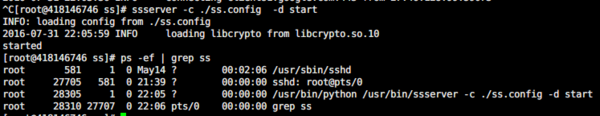服务端
安装服务端:
yum install python-setuptools
easy_install pip
pip install shadowsocks
创建配置文件:
{
"server": "100.10.10.100",
"server_port": 443,
"local_address": "127.0.0.1",
"local_port": 1080,
"password": "password",
"timeout": 600,
"method": "rc4-md5"
}
启动服务:
ssserver -c ss.conf -d start
客户端
windows
Linux下客户端
#ubuntu
#sudo apt-get install python-pip
#sudo apt-get install python-setuptools
#sudo pip install shadowscoks
sudo dnf install python-pip
sudo pip install shadowsocks
sudo vim /etc/ss.json
...
#ss.json内容和上面一样
sslocal -c /etc/ss.json
MacOS
https://github.com/shadowsocks/shadowsocks-iOS/wiki/Shadowsocks-for-OSX-Help 自动代理规则列表: