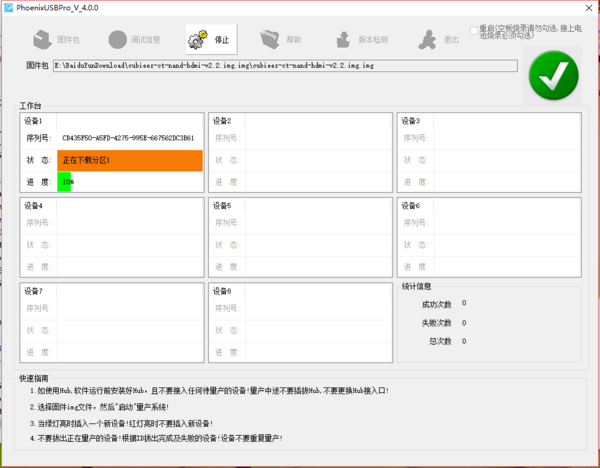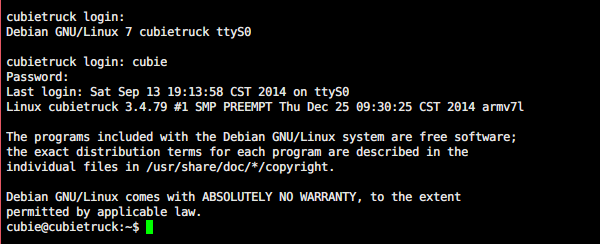下载固件
在windows10.1下成功刷入nand。首先下载固件:cubieez
http://dl.cubieboard.org/model/CubieBoard3/Image/
选择了cubieez-ct-nand-hdmi-v2.2.img.img.7z。下载较慢,真心不想吐槽,本人用百度云离线的。
安装刷机软件
在win10下貌似phoenixsuit会有些问题,之前尝试过很多次都无法正常刷机,好像是Google的USB驱动不兼容。今天尝试了PhoneixUSBPro_V_4_0_0__2014-09-12CN这个完全可以用。直接安装即可。下载地址百度一下即可。
安装完成后,启动软件,然后选择固件(img),再点开始。然后按住cubie的FEL键,插入USB(不需要接电源)。如果不出意外,就是这个样子:
完成后,点停止,再拔出USB,接上电源启动cubie即可。
TTL连接
安装完成后,启动cubie,首次连接可以试用TTL线,就是PL2303的线。驱动安装:PL2303_Prolific_DriverInstaller_v1.5.0。 注意驱动安装完成之后,可能会被windows强制更新,在设备管理器中点击更新驱动-> 浏览计算机.. ->从计算机驱动程序列表中选择,选择3.4.25.218这个驱动即可。
线的接法(红色不接!):
| 黑 | GND |
| 白 | TX |
| 绿 | RX |
端口在设备管理器中查看,我的是COM3,波特率:115200。可以用PUTTY或者XShell连接。
登陆名等
参见 http://dl.cubieboard.org/model/CubieBoard3/Image/Cubieez/README
Cubieez Firmware Update ======================= 1.Firmware List ------------- cubieez-ct-nand-v2.1.img.7z |nand image | 20141020 cubieez-ct-card0-hdmi-v2.1.img.7z |tf card image | 20141120 2.Features ---------- -Kernel based on 3.4.79 cubietech -Based on Debian 7.6 Wheezy -Supported chromium-browser and web flash -Supported set HDMI monitor resolution -Eabled bluetooth function -Both wifi and eth(dhcp) connection supported -Can supported 720p video player -Clock & date synchro with fake-hwclock (via ntp) -LXDE base desktop with low mem consumption -Audio CODEC (jack audio), sunhdmi (HDMI audio) -X11VNC, SSH (SFTP too) and other basic utils installed -Gnome Mplayer (less CPU consumption than lxmusic) -Benchmark tools (@ /root) -SATA install supported ... 4.User&passwd ------------- -user: cubie passwd: cubieboard -user: root passwd: cubieboard