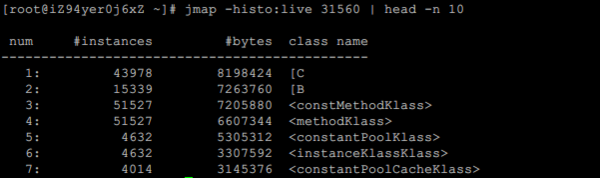JVM optimization:修订间差异
小 (Riguz移动页面JVM memory analysis至JVM optimization,不留重定向) |
|||
| 第1行: | 第1行: | ||
=Linux system tool = | =Linux system tool = | ||
== top == | |||
<syntaxhighlight lang="bash"> | |||
top - 10:55:37 up 1234 days, 20:33, 1 user, load average: 26.61, 31.80, 35.25 | |||
Tasks: 485 total, 2 running, 483 sleeping, 0 stopped, 0 zombie | |||
%Cpu(s): 82.8 us, 9.4 sy, 0.0 ni, 5.6 id, 0.0 wa, 0.0 hi, 2.2 si, 0.0 st | |||
KiB Mem : 26359952+total, 10300115+free, 79046432 used, 81551928 buff/cache | |||
KiB Swap: 0 total, 0 free, 0 used. 17903020+avail Mem | |||
PID USER PR NI VIRT RES SHR S %CPU %MEM TIME+ COMMAND | |||
35253 work 20 0 27.3g 10.6g 11532 S 817.5 4.2 795248:54 java | |||
38200 work 20 0 27.2g 10.4g 11480 S 774.6 4.1 782100:51 java | |||
33196 work 20 0 27.2g 10.5g 11496 S 663.0 4.2 767660:17 java | |||
38110 work 20 0 27.2g 10.4g 11496 S 368.3 4.2 717635:28 java | |||
38489 work 20 0 27.2g 10.5g 11516 S 286.1 4.2 797625:38 java | |||
198487 work 20 0 134384 18352 888 R 64.0 0.0 0:03.06 netstat | |||
120786 work 20 0 21.7g 4.8g 7032 S 15.5 1.9 410952:23 java | |||
120732 work 20 0 21.7g 4.8g 6996 S 11.2 1.9 346910:48 java | |||
120726 work 20 0 21.7g 4.8g 6980 S 10.2 1.9 355160:19 java | |||
120838 work 20 0 21.7g 4.9g 7244 S 5.6 1.9 407095:04 java | |||
198488 work 20 0 113540 976 820 S 2.3 0.0 0:00.13 awk | |||
197696 root 20 0 0 0 0 S 0.7 0.0 0:00.34 kworker/15:2 | |||
10 root 20 0 0 0 0 S 0.3 0.0 10342:55 rcu_sched | |||
161 root 20 0 0 0 0 S 0.3 0.0 947:20.63 ksoftirqd/30 | |||
18515 root 20 0 573816 14272 2968 S 0.3 0.0 250:14.40 tuned | |||
</syntaxhighlight> | |||
== View threads== | == View threads== | ||
=查看Java进程= | =查看Java进程= | ||
2024年4月15日 (一) 02:55的版本
Linux system tool
top
top - 10:55:37 up 1234 days, 20:33, 1 user, load average: 26.61, 31.80, 35.25
Tasks: 485 total, 2 running, 483 sleeping, 0 stopped, 0 zombie
%Cpu(s): 82.8 us, 9.4 sy, 0.0 ni, 5.6 id, 0.0 wa, 0.0 hi, 2.2 si, 0.0 st
KiB Mem : 26359952+total, 10300115+free, 79046432 used, 81551928 buff/cache
KiB Swap: 0 total, 0 free, 0 used. 17903020+avail Mem
PID USER PR NI VIRT RES SHR S %CPU %MEM TIME+ COMMAND
35253 work 20 0 27.3g 10.6g 11532 S 817.5 4.2 795248:54 java
38200 work 20 0 27.2g 10.4g 11480 S 774.6 4.1 782100:51 java
33196 work 20 0 27.2g 10.5g 11496 S 663.0 4.2 767660:17 java
38110 work 20 0 27.2g 10.4g 11496 S 368.3 4.2 717635:28 java
38489 work 20 0 27.2g 10.5g 11516 S 286.1 4.2 797625:38 java
198487 work 20 0 134384 18352 888 R 64.0 0.0 0:03.06 netstat
120786 work 20 0 21.7g 4.8g 7032 S 15.5 1.9 410952:23 java
120732 work 20 0 21.7g 4.8g 6996 S 11.2 1.9 346910:48 java
120726 work 20 0 21.7g 4.8g 6980 S 10.2 1.9 355160:19 java
120838 work 20 0 21.7g 4.9g 7244 S 5.6 1.9 407095:04 java
198488 work 20 0 113540 976 820 S 2.3 0.0 0:00.13 awk
197696 root 20 0 0 0 0 S 0.7 0.0 0:00.34 kworker/15:2
10 root 20 0 0 0 0 S 0.3 0.0 10342:55 rcu_sched
161 root 20 0 0 0 0 S 0.3 0.0 947:20.63 ksoftirqd/30
18515 root 20 0 573816 14272 2968 S 0.3 0.0 250:14.40 tuned
View threads
查看Java进程
jps
top #shift +m按内存排序
有介绍说可以通过PS命令查看进程的线程占用情况,但这里没能提供更多的信息
ps -mp 31560 -o THREAD,tid,time,rss,size,%mem
jmap命令
jmap [option] <pid>
<none> to print same info as Solaris pmap
-heap to print java heap summary
-histo[:live] to print histogram of java object heap; if the "live"
suboption is specified, only count live objects
-permstat to print permanent generation statistics
...
其中,jmap -histo:live [pid] 可以查看当前Java进程创建的活跃对象数目和占用内存大小。
jmap -dump:live,format=b,file=xxx.xxx [pid] 则可以将当前Java进程的内存占用情况导出来,方便用专门的内存分析工具(例如:MAT)来分析。
jmap -histo:live 31560 | head -n 10
其中:
- [C is a char[]
- [S is a short[]
- [I is a int[]
- [B is a byte[]
- [[I is a int[][]
- 参考文章 [[1]]