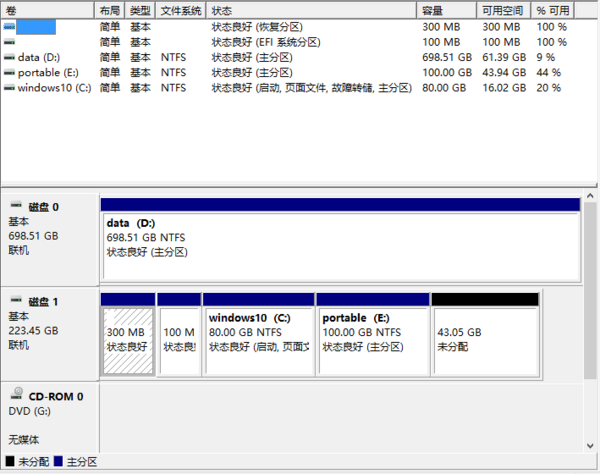本文记载win10与gentoo双系统分区。参考这里。
环境准备
同时需要禁用掉快速启动。原因是:Without it, Windows' filesystems are not unmounted even when you're using Linux, so editing Windows files can result in data loss. Even if you do not intend to share filesystems, the EFI System Partition is likely to be damaged on an EFI system.
刻录SystemRescueCd并进入系统,开始分区。
Disk /dev/sdb: 223.6 GiB, 240057409536 bytes, 468862128 sectors
Units: sectors of 1 * 512 = 512 bytes
Sector size (logical/physical): 512 bytes / 4096 bytes
I/O size (minimum/optimal): 4096 bytes / 4096 bytes
Disklabel type: gpt
Disk identifier: 19FC4662-CDC6-44A2-A78B-717085B89743
Device Start End Sectors Size Type
/dev/sdb1 2048 616447 614400 300M Windows recovery environment
/dev/sdb2 616448 821247 204800 100M EFI System
/dev/sdb3 821248 1083391 262144 128M Microsoft reserved
/dev/sdb4 1083392 168855551 167772160 80G Microsoft basic data
/dev/sdb5 168855552 378570751 209715200 100G Microsoft basic data
livecd ~ # gdisk /dev/sdb
GPT fdisk (gdisk) version 1.0.1
Partition table scan:
MBR: protective
BSD: not present
APM: not present
GPT: present
Found valid GPT with protective MBR; using GPT.
Command (? for help): p
Disk /dev/sdb: 468862128 sectors, 223.6 GiB
Logical sector size: 512 bytes
Disk identifier (GUID): 19FC4662-CDC6-44A2-A78B-717085B89743
Partition table holds up to 128 entries
First usable sector is 34, last usable sector is 468862094
Partitions will be aligned on 2048-sector boundaries
Total free space is 90293357 sectors (43.1 GiB)
Number Start (sector) End (sector) Size Code Name
1 2048 616447 300.0 MiB 2700 Basic data partition
2 616448 821247 100.0 MiB EF00 EFI system partition
3 821248 1083391 128.0 MiB 0C01 Microsoft reserved ...
4 1083392 168855551 80.0 GiB 0700 Basic data partition
5 168855552 378570751 100.0 GiB 0700 Basic data partition
磁盘分区
gdisk /dev/sdx
...
mkfs.ext2 /dev/sda1
mkfs.ext4 /dev/sda3
mkswap /dev/sda2
swapon /dev/sda2
Command (? for help): n
Partition number (6-128, default 6):
First sector (34-468862094, default = 378570752) or {+-}size{KMGTP}:
Last sector (378570752-468862094, default = 468862094) or {+-}size{KMGTP}: +100M
Current type is 'Linux filesystem'
Hex code or GUID (L to show codes, Enter = 8300):
Changed type of partition to 'Linux filesystem'
Command (? for help): n
Partition number (7-128, default 7):
First sector (34-468862094, default = 378775552) or {+-}size{KMGTP}:
Last sector (378775552-468862094, default = 468862094) or {+-}size{KMGTP}: +2G
Current type is 'Linux filesystem'
Hex code or GUID (L to show codes, Enter = 8300): 8200
Changed type of partition to 'Linux swap'
Command (? for help): n
Partition number (8-128, default 8):
First sector (34-468862094, default = 382969856) or {+-}size{KMGTP}:
Last sector (382969856-468862094, default = 468862094) or {+-}size{KMGTP}: +10G
Current type is 'Linux filesystem'
Hex code or GUID (L to show codes, Enter = 8300):
Changed type of partition to 'Linux filesystem'
Command (? for help): n
Partition number (9-128, default 9):
First sector (34-468862094, default = 403941376) or {+-}size{KMGTP}:
Last sector (403941376-468862094, default = 468862094) or {+-}size{KMGTP}:
Current type is 'Linux filesystem'
Hex code or GUID (L to show codes, Enter = 8300):
Changed type of partition to 'Linux filesystem'
Command (? for help): p
Disk /dev/sdb: 468862128 sectors, 223.6 GiB
Logical sector size: 512 bytes
Disk identifier (GUID): 19FC4662-CDC6-44A2-A78B-717085B89743
Partition table holds up to 128 entries
First usable sector is 34, last usable sector is 468862094
Partitions will be aligned on 2048-sector boundaries
Total free space is 2014 sectors (1007.0 KiB)
Number Start (sector) End (sector) Size Code Name
1 2048 616447 300.0 MiB 2700 Basic data partition
2 616448 821247 100.0 MiB EF00 EFI system partition
3 821248 1083391 128.0 MiB 0C01 Microsoft reserved ...
4 1083392 168855551 80.0 GiB 0700 Basic data partition
5 168855552 378570751 100.0 GiB 0700 Basic data partition
6 378570752 378775551 100.0 MiB 8300 Linux filesystem
7 378775552 382969855 2.0 GiB 8200 Linux swap
8 382969856 403941375 10.0 GiB 8300 Linux filesystem
9 403941376 468862094 31.0 GiB 8300 Linux filesystem
Command (? for help): w
Final checks complete. About to write GPT data. THIS WILL OVERWRITE EXISTING
PARTITIONS!!
Do you want to proceed? (Y/N): y
OK; writing new GUID partition table (GPT) to /dev/sdb.
The operation has completed successfully.
挂载磁盘
mount /dev/sda3 /mnt/gentoo
mkdir /mnt/gentoo/boot
mount /dev/sda1 /mnt/gentoo/boot