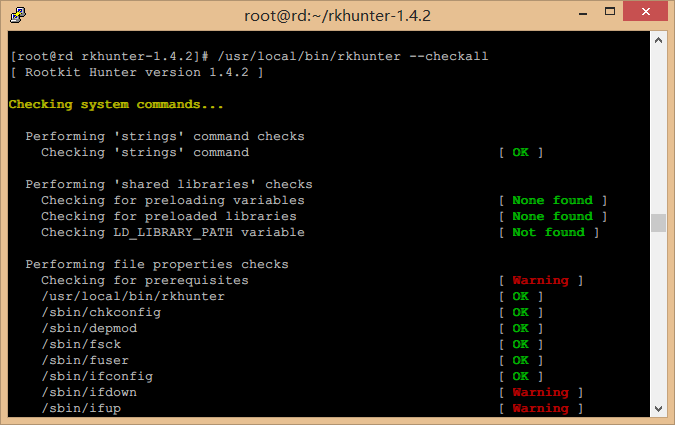下载Rootkit Hunter,进行安装
tar zxf rkhunter-<version>.tar.gz
cd rkhunter-<version>
./installer.sh --install
./installer.sh --examples
./installer.sh --help
执行系统检测,只需要:
/usr/local/bin/rkhunter --checkall
RkHunter检测的过程主要如下:
- 进行系统命令的检查,主要是系统的二进制文件包括MD5检测
- 检测常见的RootKit程序
- 第三部分在检测木马以及可疑的文档
- 对网络、系统端口、启动文件、用户组配置、SSH配置、文件系统等进行检测
- 对应用程序版本进行检测
- 进行一个检测总结
System checks summary
=====================
File properties checks...
Required commands check failed
Files checked: 128
Suspect files: 3
Rootkit checks...
Rootkits checked : 324
Possible rootkits: 0
Applications checks...
Applications checked: 3
Suspect applications: 0
The system checks took: 16 minutes and 56 seconds
All results have been written to the log file: /var/log/rkhunter.log
One or more warnings have been found while checking the system.
Please check the log file (/var/log/rkhunter.log)